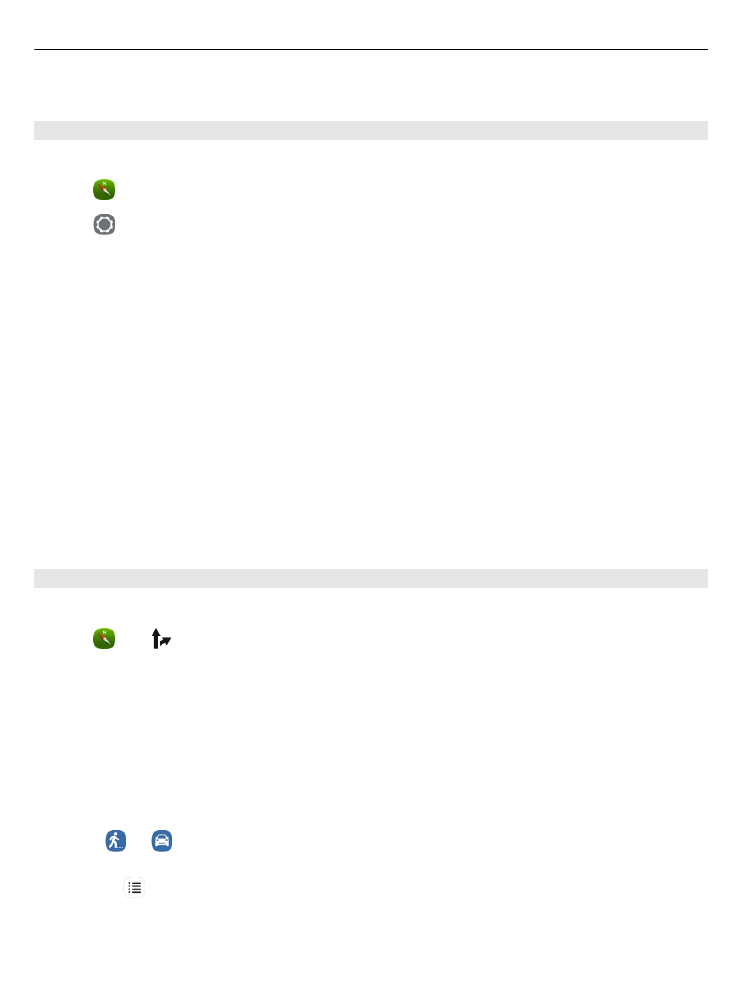
Get guidance
You can get guidance for walking, driving, or travelling by public transport.
Select and .
Voice guidance, if available for your language, helps you find your way to a destination,
leaving you free to enjoy the journey.
Get voice guidance
1 Use your current location as the starting point, or enter a location in the field,
and select from the proposed matches.
2 Enter the destination in the appropriate field.
3 The selected destination is displayed on the map. Select the destination marker
and or , and select
Get directions
.
4 To start voice-guided navigation, select
Navigate
. To view written directions,
select .
80
Maps and navigation

Tip: For walk navigation, voice guidance is by default deactivated. To activate it, select
>
Voice guidance
, or, if no language has been selected
Select voice
.
You can get guidance on which bus, train, or underground lines to use, and how to
get to the stations or stops.
Get guidance for public transport
1 When you have entered your destination, select the destination marker on the
map and >
Get directions
.
A map of the route is displayed.
2 For detailed instructions, select .
Tip: To navigate to a place you have found through nearby or category search, select
the place marker and .