
Phone lock settings
You can define a security code and set your phone to automatically lock itself when
you're not using it.
Some services, such as Mail for Exchange, may require that you define a security code
for your phone. Depending on administrator security requirements, also your phone
lock settings may be changed, such as Autolock and Number of tries.
Select and
Security
>
Device lock
, and from the following:
Autolock — Set the length of time before the phone locks automatically.
Security code — Change the security code. To use the phone lock, you need to define
a security code.
Basic use
23
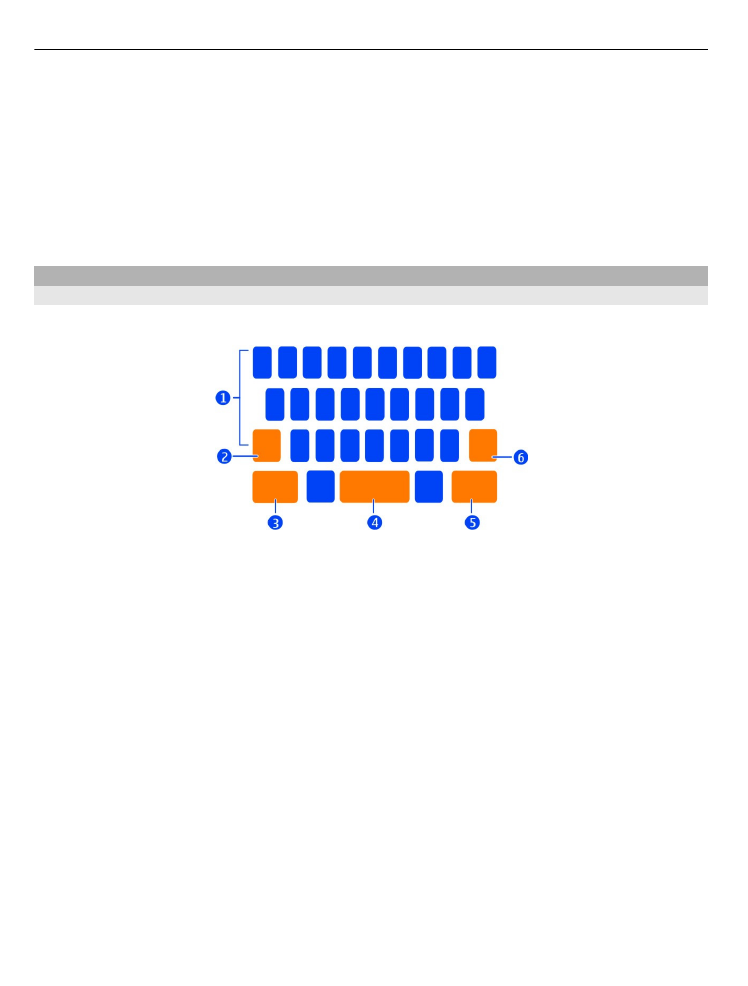
Number of tries — Set a limit for incorrect security code attempts. After the limit is
reached, the phone is reset to original settings and all user data is deleted.
Trusted person — Set one of your contacts as a trusted person. If you have defined
a trusted person, if you ever forget your security code, you can send the code to the
trusted person in a text message. After entering the incorrect security code, select
Recover
, and follow the displayed instructions.
Remote security features — Set up remote lock. If you lose your phone, you can
remotely lock it or delete the data saved on it.